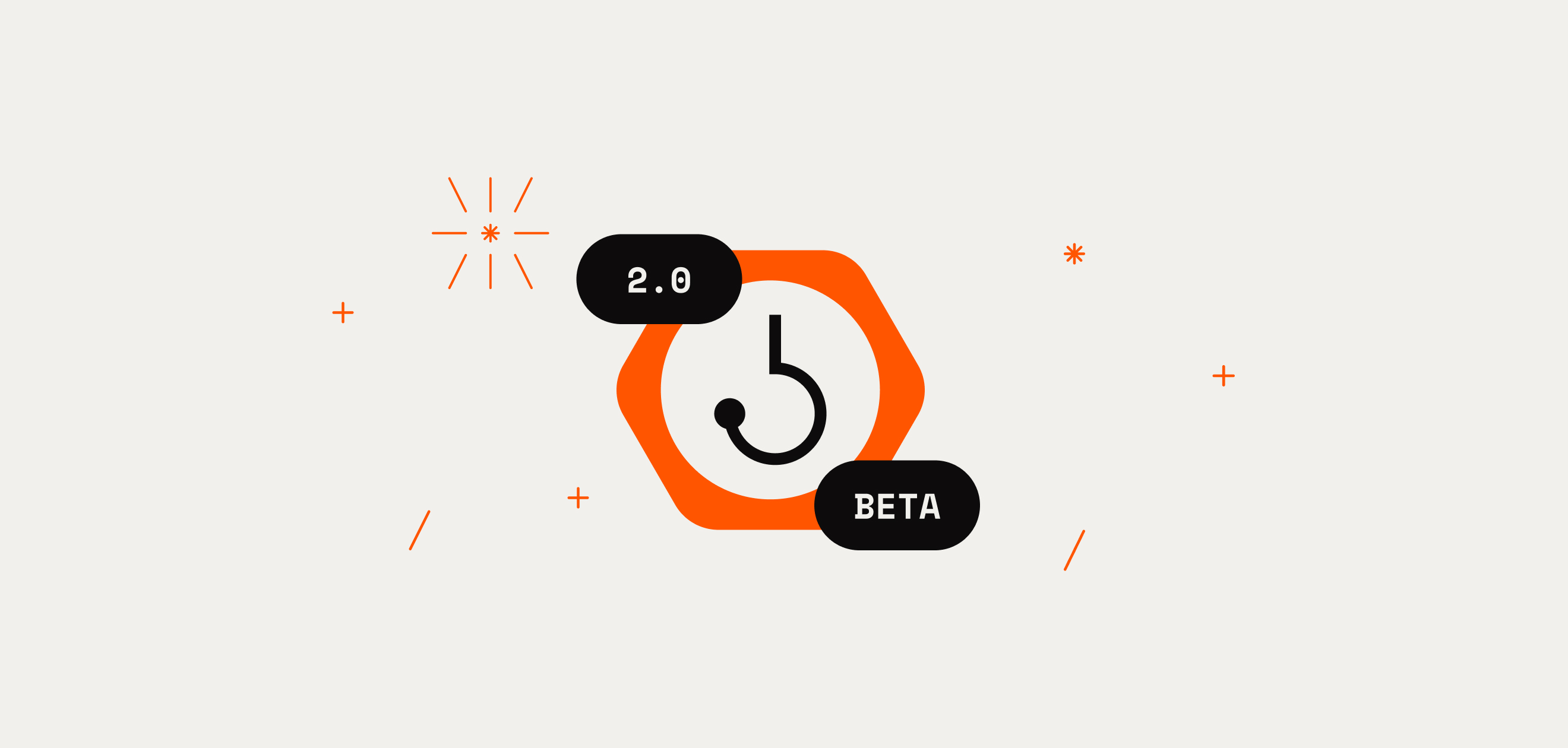We know one of the most popular places to discover and deploy Clarity smart contracts is within the Sandbox feature of the Stacks Explorer.
The Sandbox lets you edit existing contracts, call functions, access the testnet faucet, and deploy contracts, all conveniently from within the Explorer interface, where you can also check details related to block confirmations, transaction history, and wallet balances.
But previously, there was no easy way to save contracts without copy-pasting code into your local environment. This is tedious to do each time you want to edit and deploy a contract. And further, if you want to deploy more than 1 contract, there may be dependencies between those contracts that make copy+paste deployments significantly more complex, error-prone and time consuming for you. We wanted to fix that.
Besides, if you have >1 contract to deploy and if there was a dependency chain and deployment order mattered, the copy+paste and all the manual verification of the orderings make it significantly more complex, error-prone, and time-consuming for developers.
Now you can save contracts to the cloud via the Hiro Platform, and once in the platform, you can take your contract to the next level by editing the code in the browser or your local editor, leveraging deployment plans (which automates deployment ordering and handling contract dependencies), integrating with chainhooks, and taking advantage of all the features the platform has to offer.
This latest feature adds to the Sandbox’s suite of capabilities, which include:
Write and Deploy Smart Contracts
The sandbox offers a simple user interface to edit and deploy contracts. In this code editor, you can copy/paste code from another source, use sample contracts, change contract parameters, and ultimately deploy the contract to either testnet or mainnet.
With this latest release, you can now also connect to the Hiro Platform via the sandbox and save your contracts to the cloud.
Call Contract Functions
This feature lets you call any function within a Clarity contract. You can choose from the most popular contracts on Stacks or search for your own.
Transfer STX
The sandbox also makes it easy to send STX from the wallet that you connected to the Explorer with to any other STX-compatible address.
Use the Testnet Faucet
The last core feature of the sandbox is a testnet faucet that lets you request testnet STX tokens, so that you can deploy your contract to testnet and debug your code in a public environment.
To use the testnet faucet, you must be on the testnet network, and you can toggle between the various Stacks’ networks via the Explorer’s nav bar. Learn more about the daily limits of the testnet faucet here and check out this short video on how to get STX testnet tokens:
Search Previous Contracts
You can also search for any contracts you’ve previously interacted with in the sandbox by selecting the wallet detail side panel. Just click the hamburger menu on the right side of the sandbox to open the list of contracts.
Once you select a contract, you can redeploy it, load it in the contract editor, or copy the contract in order to interact with different function calls.
And with this new ability to import contracts from the Stacks Explorer to the Hiro Platform, you can now conveniently move contracts to your project and build off them. Once you’re on the platform, you can extend or iterate on the contract and connect your local development environment to push code changes directly to Github to better collaborate with friends and share your projects with the world.
Happy coding!